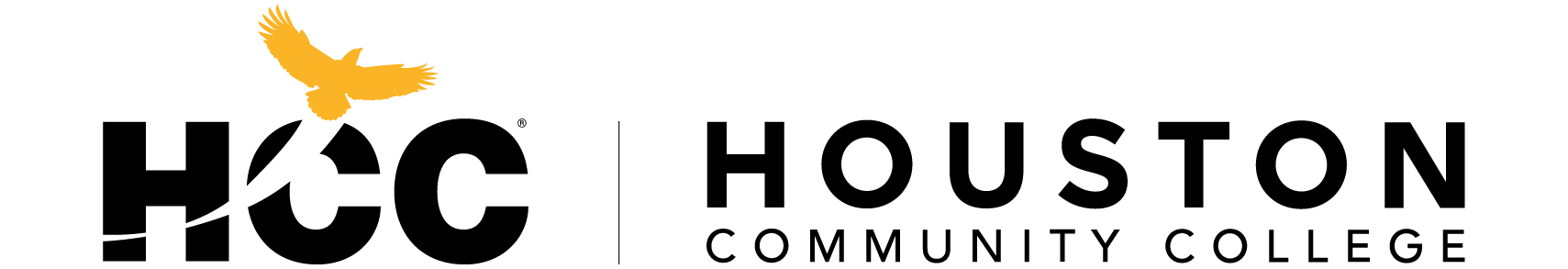Oh No! I Didn’t Mean to Send That!
By: Dr. David Colter
Regional Manager, Center for Learning Innovation, Central Region
Communication is a vital component in any organization, and especially within the Houston Community College System. As a continuum into what is referred to as the “new norm,” there are tips and tricks available that can help to ensure that we are consistently operating above reproach. In this monthly edition, we will take a look at a few technology tips that can be used by all Houston Community College Stakeholders.
Have you ever composed and sent email only to discover later that it contained grammatical errors; that it was sent to the wrong individual, or that the tone was possibly questionable? If the answer is yes, you are not alone. Many of us have experienced this situation, and while the message cannot be retrieved, there is an option in lieu of this challenge. Since the Houston Community College utilizes Microsoft Outlook as its email resource, there is an email “undo send” message feature that can be applied to one’s account settings. Doing this provides the user with up to ten seconds of delayed send response time to catch errors and correct email messages at their disposal.
To that end, as a professional practice norm, it is always wise to evaluate all emails before sending them throughout the District. Below are the steps to initiate this resource. Also, by selecting the ”Undo Send Message” graphic, Houston Community College’s Interim Dean of Social and Behavioral Sciences, Richard Gosselin, models how to activate the “Undo Send” message feature in Microsoft Outlook.
Undo Send in Outlook Steps:
- At the top of the page, select Settings
 > View all Outlook settings.
> View all Outlook settings. - Select Mail > Compose and reply.
- Under undo send, choose the how long Outlook.com will wait to send your messages.
- Select Save.
When the “undo send” feature is active or initiated, a prompt at the bottom of an email message will be available for the length of time that the user has specified, via the settings. Implementing this practice regularly and consistently helps to ensure that email communication is intentional, confident, and correct.