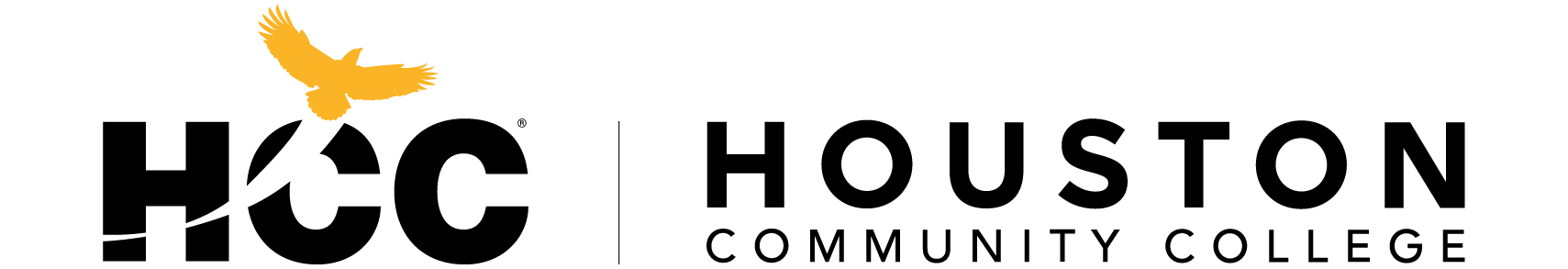Current Students Resources
DSO ADVISING SERVICESServices marked with an asterisk (*) can be also processed online or through email. | |
|---|---|
F-1 Student Status |
|
| Traveling Out of the U.S. |
Concurrent Enrollment Permission* (I am an HCC student and want to take classes with another school) |
| I-20 Reprint* | |
| Withdraw from HCC*
|
|
|
Change of Educational Level (Start a new program after program completion or OPT)* |
|
F-1 Employment |
|
| Apply for CPT (Curricular Practical Training)* |
Apply for OPT (Optional Practical Training) |
| On–Campus Employment Offer | Submit Copy of OPT Card / Report OPT Employment* |
| Special Student Relief | |
Academic Requests |
|
| Completion Verification Form* |
Request Transfer Evaluation* (after official transcripts submitted to HCC) |
Traveling Out of the Country
F-1 Students traveling out of the United States must have the 2nd page of their SEVIS Form I-20 signed by a Designated School Official (DSO). The signature (endorsement) is valid for 1 year for travel and re-entry. (Note: For students on OPT, the travel signature is valid for 6 months only.) If you are planning to travel out of the country, please send an email to your DSO at least two weeks before departure. The DSO will send you by email the I-20 with travel signature on page 2.
You will need the following documents for travel:
- Current SEVIS Form I-20 (Your DSO will send your -20 with travel signature by email)
- Current Passport (valid for at least 6 months)
- Current F-1 Visa - your F-1 Visa must be valid for re-entry into the United States
If your F-1 Visa will be expired when you plan to return to the U.S., you will need to renew your VISA at a U.S. Embassy abroad while traveling. To do so, you will need to bring your SEVIS Form I-20 and HCC transcript to the embassy.
Lost or Stolen I-20: Need Re-print
Steps for requesting an I-20 Reprint:
- Pay the $50 Reprint/Reproduction Fee in your Online Student Center.
- Email your assigned DSO/International Student Advisor with your request for a reprinted I-20.
The DSO will send you by email the I-20 with travel signature on page 2.
Request for Reduced Course Load (RCL) for Medical Reasons
To request a reduced course load for medical reasons, review and submit the following form to your assigned DSO/International Student Advisor:
Reduced Course Load (RCL) - Medical
You must provide current medical letter from one of the following licensed medical practitioners: Medical Doctor (M.D.), Doctor of Osteopathy (D.O.), or Clinical Psychologist C.P.) that clearly recommends reduced course load (RCL).
Medical documentation from a registered nurse practitioner, an acupuncturist, or a doctor of oriental medicine or any other professional titles not listed above are not acceptable per US immigration regulations.
A normal pregnancy/delivery is not considered a medical condition warranting a medical RCL; DSO will review medical RCL requests for pregnant students after receiving a letter from a licensed medical doctor recommending the reduced course load and substantiating the illness or medical condition as complication from outside normal pregnancy.
The medical condition or illness can apply only to the F-1 students per U.S. immigration regulations. Taking care of a newborn or other family members are not acceptable reasons for a medical reduced course load.
Inform your doctor that the medical letter meets the following requirements:
Issued by a U.S. licensed medical doctor, doctor of osteopathy or licensed clinical psychologist.
Written on a letterhead with doctor’s original signature and license number.
Indicates start and end dates of the medical leave (valid for one term only).
Identifies medical condition or illness that warrants reduced enrollment or medical withdrawal.
Identifies why the student cannot take full-time enrollment or attend on-line classes.
Clearly recommends reduced enrollment for 3, 2 or 1 class(es) or 9, 6, or 3 credit hours; or medical withdrawal for a semester (0 enrollment).
Withdraw from HCC
Submit a Notice of Intent to Withdraw Form to your assigned DSO/International Student Advisor along with a copy of your proof of travel outside the U.S. (flight itinerary/tickets).
Extend I-20
If your SEVIS Form I-20 is going to expire prior to completing your program plan, you may request to extend your SEVIS Form I-20 end date. Failure to do so will cause the completion of your I-20 and losing your F-1 status.
You will have to contact your assigned Academic advisor to provide the Completion Verification Form that indicates the estimated new date of program completion. Based on this document, your Designated School Offical (DSO) will extend your I-20 completion date. You MUST do this at least 30 days before the completion date.
To extend your I-20:
- Email the Completion Verification Form (CVF) Please complete sections 1-3 and meet with your assigned academic advisor. The assigned academic advisor will complete section 4 and will email the form to you.
- Obtain Current Financial Documentation: If you are using the same sponsor, you are only required to submit a new Affidavit of Support signed by your sponsor within the last 3 months. If you have a new sponsor, you are required to submit all new documents as outlined here: Financial Documentation.
- Email your assigned DSO/International Student Advisor to assign a Checklist for I-20 extension to your account.
- Upload the required documents by logging in to your account on the HCC Student System. In the Student Homepage click on “Checklists”, then click on the “F-1 Student Checklist” to upload the documents. If you do not see an F-1 Student Checklist for I-20 extension, contact your DSO.
Important: please notify your Designated School Official (DSO) via email as soon as you have finished uploading the documents in order to receive further instructions or to inquire about the status of your request. If no checklist is assigned, please contact your assigned DSO for assistance.
Reinstatement
Review your Reinstatement options and sign up to attend a Reinstatement Workshop here.
Request For Evidence (RFE) from USCIS
Bring your Request For Evidence (RFE) letter to the Office of International Student Services to receive instructions for your next steps.
Concurrent Enrollment Request at Another College
Email your assigned DSO/International Student Advisor to request permission to take a class at another college. In the email, please state which school you will be taking courses with and how many credit hours you are planning to take (maximum of 6 credit hours).
Holds.
The negative holds are marked with "Stop sign" and prevent you from enrollment (Intl. Stdnt. Advisement Req) or from dropping classes (Below 12 Hour Status). These holds are very important and you have to click on the "details" and the "Hold item" link in order to read the description and take appropriate actions.
The positive holds don't have any impact on your enrollment. The "F-1 Student" hold is a positive hold which is used for tracking current and prospective F-1 students.
We can only remove holds placed by our office. Holds placed by the ESL department, Bursar's Office, Records, Counseling services and Dean's office need to be addressed with the appropriate department.
If you have a negative hold on your account (FMJ or B12 only), please email a DSO/International Student Advisor based on your last name or visit the Office of International Student Services.
Graduating and Permission for Reduced Course Load
When you apply for graduation and/or Reduce Course Load, you must submit a Completion Verification Form (CVF)
- Please complete sections 1-3 of the Completion Verification Form and meet with your assigned academic advisor. The academic advisor will complete section 4 and will email the form to you.
- Send an email to your assigned DSO with the Completion Verification Form.
- The DSO will process the updated I-20 and wil email it to you. The reduced Course authorization will be listed on page 2 of your I-20.
Students who are graduating and need less than 12 semester credit hours to complete their program may use this same form to request permission to take less than 12SCH for their final semester. Make sure to turn in the form at the beginning of the semester.
If a student needs only one course to finish his or her program of study, it cannot be taken through online/distance education. The regular face-to-face or hybrid classes meet the physical presence requirement for the course. Courses marked as ONLINE and courses that require only physical presence for the final examination are considered online/distance education classes.
Transfer Out
F-1 students wishing to transfer to another college or university are advised to contact the college or university they wish to transfer to in order to complete the steps necessary for admissions and transfer in.
Steps to transfer out from Houston Community College (HCC).
- Be in good standing with the HCC bursar’s office and have a zero balance.
Email the following documents to your assigned DSO/International Student Advisor:
- Submit an advisor report/transfer in form from your future college or university (if applicable).
- Submit proof of acceptance from the transfer in college or university such as an acceptance letter.
- Complete and submit the Transfer Out Request Form including the student’s signature.
Change of Education Level
Students who have completed their academic program at HCC have the option to pursue a new major. You must apply for a change of education level within 60 days of completing your current program or OPT.
Steps for Change of Education Level are as follow:
- Discuss with your assigned Designated School Official (DSO) if Change of Educational Level is an option for you.
- Choose your new major of study- HCC Programs. If needed, you may consult with an academic advisor the different program plan options (Certificate, Associate in Science, Associate in Arts or Associate in Applied Science) available.
- Request the Completion Verification Form (CVF) . Please complete sections 1-3 and meet with your assigned academic advisor. The academic advisor will complete section 4 and will email the form to you.
- Complete the SEVIS Form I-20 Application.
- Obtain current Financial Documentation.
- Upload the required documents by logging in to your account on the HCC Student System. In the Student Homepage click on “Checklists”, then click on the “F-1 Student Checklist” to upload the documents.
Important: please notify your Designated School Official (DSO) via email as soon as you have finished uploading the documents in order to receive further instructions or to inquire about the status of your request. If no checklist is assigned, please contact your assigned DSO for assistance.
The following changes are permitted:
- Language Training* to a Degree ( AA, AS or AAS ) or Certificate program
- From one type of Associate degree to another (AA, AS, AAS) or Certificate program
- From Certificate program to Associate degree (AA, AS, AAS)
Curricular Practical Training (CPT)
CPT authorization is issued per semester and is only granted if the employment or training is documented as an academic necessity to complete program requirements (internship, cooperative education or field training classes, etc.).
If you are enrolled in an eligible course, watch the CPT training video . After watching the video, submit the required CPT Guidelines & Forms to your assigned in an email.
On-campus Employment Offer
In accordance with 8 C.F.R. 214.2(f) (9) (i) and HCC’s internal policy, F-1 students are eligible to be employed on-campus as long as they are considered in good standing and making satisfactory progress. Students can work at all HCC locations up to 19.5 hours during the spring and fall semester and may work full-time during official vacation periods and holidays.
The F-1 on-campus employment eligibility expires once the student transfers to another institution or graduates (unless he/she continues his/her education at HCC for a secondary program in the following semester), is considered in violation of F-1 status, or has changed his/her legal status.
Please review additional information here: On-Campus Employment Guidelines and Forms.
Students must request the HCC hiring department to submit a signed Employment Verification Letter on official HCC letterhead to oiss.international@hccs.edu . The student's assigned International Student Advisor will review the student's employment eligibility and contact the student to pick up a Social Security Letter if the student does not have a Social Security Number.
Optional Practical Training (OPT)*
Optional Practical Training (OPT) is a specific work authorization granted by the Department of Homeland Security to allow students to obtain training in their field of study. In most cases, this application is filed as post-completion OPT in the graduating term of an Associate Program and, if approved, grants the student a full-time work authorization for up to 12 months in a field related to his/her program of study.
Please review the tutorial for more information on how to apply for OPT: Optional Practical Training (OPT)
Special Student Relief
Special Student Relief (SSR) allows qualifying students to temporarily be relieved of requirements to maintain a full time course load, and may allow students to get work authorization in excess of the standard on-campus employment rules. This is not an automatic benefit, it requires approval from your DSO.
To be eligible, an F-1 student must:
- Be a citizen of of the country that is the subject of the SSR notice, regardless of country of birth;
- Note: In the case of the Hong Kong notice, a student must be a resident of Hong Kong
- Note: In the case of the South Sudan notice, a student must either be a citizen of South Sudan or "an individual having no nationality who last habitually resided in South Sudan"
- Have been lawfully present in the United States in F-1 nonimmigrant status on the date specified in the relevant SSR notice; that date is as follows for these SSR notices:
- Afghanistan: May 20, 2022
- Burma/Myanmar: November 26, 2022
- Cameroon: June 7, 2022
- Haiti: August 3, 2021
- Hong Kong: November 26, 2021
- Somalia: September 18, 2021
- South Sudan: March 3, 2022
- Sudan: April 19, 2022
- Syria: April 22, 2021
- Ukraine: April 19, 2022
- Venezuela: April 22, 2021
- Yemen: September 4, 2021
- Be currently maintaining F-1 nonimmigrant status;
- Be enrolled in an SEVP-certified academic institution; and
- Be "experiencing severe economic hardship as a direct result of "the specific condition referenced in the SSR notice for the country of which the student is a citizen. The specific conditions are described in the SSR notices. The SSR notices state that "the F-1 nonimmigrant student must demonstrate to the student's DSO that the employment is necessary to avoid severe economic hardship directly resulting from" the specific condition referenced in the applicable SSR notice. The student should provide suitable supporting documentation to the DSO, so the DSO can make this determination, and the DSO should keep this documentation in the student's file.
- Afghanistan: "experiencing severe economic hardship as a direct result of the current situation in Afghanistan"
- Burma/Myanmar: "experiencing severe economic hardship as a direct result of the current crisis in Burma"
- Cameroon: "experiencing severe economic hardship as a direct result of the crises in Cameroon"
- Haiti: "experiencing severe economic hardship as a direct result of the current crisis in Haiti"
- Hong Kong: "experiencing severe economic hardship as a direct result of the emergent circumstances in Hong Kong"
- Somalia: "experiencing severe economic hardship as a direct result of the current crisis in Somalia"
- South Sudan: "experiencing severe economic hardship as a direct result of the humanitarian crisis in South Sudan"
- Sudan: "experiencing severe economic hardship as a direct result of the current crisis in Sudan"
- Syria: "experiencing severe economic hardship as a direct result of the ongoing civil unrest in Syria since March 2011"
- Ukraine: "experiencing severe economic hardship as a direct result of the ongoing armed conflict in Ukraine"
- Venezuela: "experiencing severe economic hardship as a direct result of the current humanitarian crisis in Venezuela"
- Yemen: "experiencing severe economic hardship as a direct result of the current crisis in Yemen"
To requesr SSR, please submit the and supporting documents as indicated on the Special Student Request Form.
(OPT) Employment card received/or report employment information
Email a scanned copy of the front and back of your EAD Card to your assigned .
On the start date of your OPT, you will receive an email from SEVIS to create a SEVP Portal Account. Please create a SEVP Portal Account using the instructions provided in that email. Once your Portal Account is registered, you can log in to your account here: https://sevp.ice.gov/opt/. You will need to use that Portal to keep your employment information accurate and up-to-date throughout your OPT period. Once you have added your employment information via the Portal, notify your assigned DSO/International Student Advisor via email so they can mail your updated I-20, including your employment information. Please be sure your Mailing Address in your Online Student Center is accurate.
Program Completion Verification Form
You must submit a when you are applying for a Change of Education Level, Optional Practical Training (OPT), I-20 Extension, when graduating, and when asking for permission to take less than 12 credit hours. Please complete sections 1-3 of the Completion Verification Form and meet with your assigned academic advisor. The academic advisor will complete section 4 and will email the form to you.
Important: please notify your Designated School Official (DSO) via email as soon as you have finished uploading the documents in order to receive further instructions or to inquire about the status of your request. If no checklist is assigned, please contact your assigned DSO for assistance.
Request Transfer Evaluation (after official transcripts submitted to HCC)
After your official transcripts have been submitted to HCC, email or meet with your academic advisor to request for the transcripts to be evaluated.